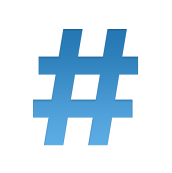Internet Marketing Weekly: Updates to Social Media Marketing Heavyweights, Twitter, Facebook and YouTube
 It’s been a whirlwind week, filled with significant updates to three of the most important social media, and social marketing tools operating today.
It’s been a whirlwind week, filled with significant updates to three of the most important social media, and social marketing tools operating today.
Twitter is launching an entirely new interface for both desktop and mobile devices, and YouTube has rearranged everything on your YouTube channel to allow for more powerful marketing and sharing with video. Facebook is rolling out their most dramatic user interface update since its inception.
A New Version of Twitter:
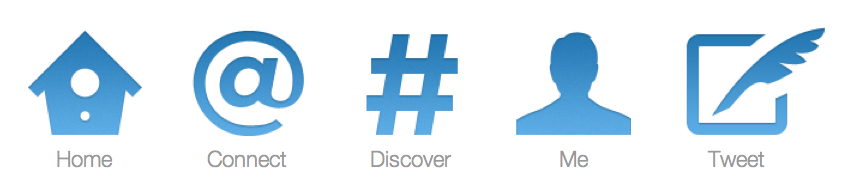
Twitter introduced a new version of its user interface on Thursday. The new design will be rolling out over the next few weeks, so not all users have it yet. The design can be seen on both on Twitter.com and mobile phones, as well as TweetDeck. Twitter notes that the new design will make it easier to “follow what you care about, connect with others and discover something new.”
You can see it immediately on the just-updated versions of mobile.twitter.com, Twitter for iPhone, and Twitter for Android. You can get early access on your computer by downloading and logging into Twitter for iPhone or Twitter for Android.
The new interface puts the five main components of Twitter front and center:
A new tab menu which is the same across all devices, gives you the same experience on mobile and desktop.
A simpler design where you can easily view your Twitter stats, get suggestions on who to follow and see trending topics.
See Tweets from all the accounts you follow. Tweets can now expand to show more information such as replies, retweets and embedded photos and videos.
Connecting with @usernames:
Whenever you come across an @username—in the news, on a billboard or on a business card—enter it to learn more and connect instantly.
You can track your impact across Twitter. Interactions shows all the actions other people take related to you and your Tweets. See who follows you, retweets or favorites one of your Tweets, or adds you to a list.
See all the Tweets in which you are mentioned in one place, so you can keep the conversation going.
The # symbol before any keyword allows you to search for things people are talking about. Twitter calls it “Discover.”
Enter any #hashtag to discover all of its related stories, conversation and content.
 Your Profile Icon: Twitter Calls This the “Me” Tab:
Your Profile Icon: Twitter Calls This the “Me” Tab:
When you click this tab, you can see stats on your tweets, as well as who your following and who’s following you. You also get a list of all your tweets in a nice big format. This is also the place to stay current with any direct message conversations you may be having.
 The Quill Pen Icon: aka: The New Tweet Button
The Quill Pen Icon: aka: The New Tweet Button
Click and post a new tweet, as well as upload photos from both your mobile and desktop. You can also add a location to indicate where you’re tweeting from.
With 100M active users per month, and the site overall seeing 400M monthly unique visitors, people, logged in or not, are using Twitter at a significant rate to stay connected and keep up with news.
The New Facebook: Timeline for all (well, everyone in New Zealand for starters, that is).
Facebook delayed the launch of the new Timeline, which was announced in September, after a company called Timeline.com filed a lawsuit against the name Facebook had come up with. Now that it’s all ironed out (well, except for Facebook’s new countersuit), they’ve decided to roll it out to New Zealiand’s 2 million Facebook users. Their strategy? “As a global company, we need to gain perspective and insights from outside the US. New Zealand is a good place to start because it’s English speaking, so we can read the feedback and make improvements quickly,”
In the meantime, you can only view the new Timeline if you yourself have it enabled, and the only way to do that currently is as a Facebook Developer. Here’s a view of one person’s Facebook Timeline:

Check out all the information and demonstrations on the Timeline from Facebook.
The New YouTube:
Last week, YouTube rolled out significant changes to their design. The overall look is much darker, and the layout is dramatically changed as well. The new YouTube is more focused on social activity around video and in letting viewers customize their home page experience.
YouTube is an often underutilized platform for marketing and connecting with users. However video is one of the most powerful way to connect your business to your guests and potential customers.
The New YouTube includes the following changes to the Channels design:
- Avatars can be up to 1600×1600 pixels. It will be resized to be 36 x 36 pixels on many locations on the site.
- New Channel width is 970 pixels.
- You can choose which Tab you desire to be the Default View.
- There are four new layout templates to choose from.
- The Title Header can only be 64 characters long.
- How long is that? Pretty long.
- You can type or copy & paste some symbols
Pros:
- Simple Design allows for better focus on Video
- Channel Title can be customized up to 64 characters.
- Friends/Subscribers not visible (to clutter up the design)
- Sharing and Connected Accounts options is better
- Search on the channel
Cons:
- Absolute background color not changeable from YouTube “Gray”
- Cannot manipulate the sections.
- Channel Title background color not changeable.
- Friends/Subscribers not visible (for others to see)
YouTube’s video on using the new Channels.
YouTube’s Official blog post on the new Channels.
YouTube’s support guide.
You can experiment with the new Channels and then switch back as needed. In time, the new design will be enabled for all, so getting your feet wet now is a good idea.
How to flip between the old and new:
2. then “Switch back to the old channels design”
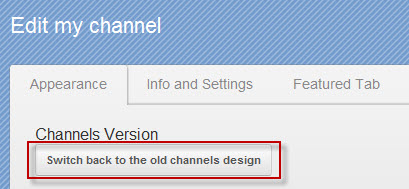
The last 10 days have seen a whirlwind of changes, with many new things to experiment with and learn more about. Tells us what you think, and share your thoughts here.
Get on the Internet Marketing Weekly Feed
Subscribe to Internet Marketing Weekly from InsideOut Solutions.